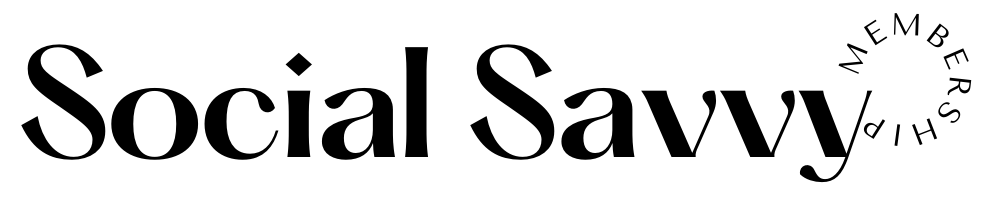How to Create Custom Highlight Covers
Your Instagram bio is the perfect place to create a strong social media brand for your business. Highlights are saved Stories on your profile, and they look best when they have branded highlight covers. Here’s how you can create your own:
Use Canva to create the images
Canva is one of my favorite tools to recommend to clients who aren’t graphic design savvy! You can easily make any social media graphic, banner, or post in just a few steps. When using Canva to make your highlight covers you want to create a new graphic that is 1080 by 1920 pixels.
UPDATE: Canva has added in “Instagram Story Highlight Cover” as a template size. Simply type in “highlight” in the search bar to find it, and to start creating your highlight covers.
Decide what style highlight cover’s you want
There are many different styles that you can choose from: icons, text, or photos. Simply add the elements from Canva or use Flaticon to search for custom icons.
Change the background colors
To make the highlight covers seem cohesive with your social media brand, you want to change the colors to your color palette.
add the covers to your instagram highlights
You don’t have to upload these as individual stories! Hold down on the highlight you want to add the cover to, click “Edit Highlight”, “Edit Cover”, and then click on the button to select an image from your camera roll.