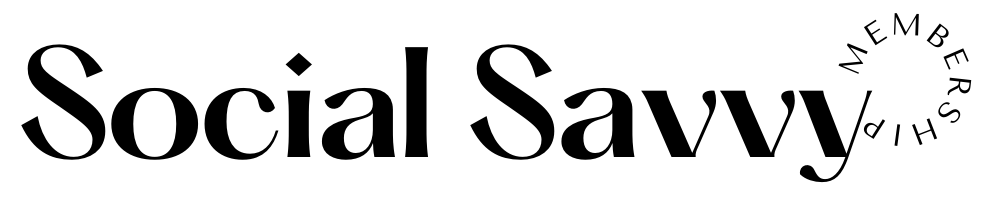The Best Tools + Resources for Social Media Managers
If you are a social media manager looking for systems to help run your business, there are a few tools and resources that you need to help manage your profile, create content, and stay organized. These tools have been a game changer for my business, and I know you will love them too!
Planoly
Planoly is our favorite scheduling tool. There is a free version that allows for you to create up to 30 Instagram posts for the month. It also has a preview capability that allows for you to preview what your feed will look like when the posts are all published. You’re able to generate “reports” of scheduled posts and send them to your clients for review.
Lightroom Mobile
If your business shares a lot of photos of yourself, your products, and your business Lightroom Mobile takes your photos to the next level. Instagram’s filters are great, but they don’t always help you keep a consistent theme on your feed. Using presets on your Instagram photos will help keep your photos consistent, and they will look professional even if they weren’t shot by a pro. Presets: If you use Lightroom Mobile, you want to use presets! Presets are one-click settings that can make all of your photos cohesive. Hello perfect Instagram feed!
Canva
If you aren’t a graphic designer then Canva is going to become your best friend when it comes to creating graphics for social media. Canva is a free tool that easily allows for you to create graphics that are already the correct size for the project. It allows for you to add your brand colors to the graphics, as well as creative fonts.
Asana
My business completely changed when I started using Asana. Asana is a project management tool that helps you get organized, plan out projects, and collaborate with other users. I use Asana to not only organize and automate my business, but to organize my social media content. I have a specific project board for social media content, and jot down any offers, hashtag holidays, and post ideas. You can even add attachments to tasks with files such as photos for posts.
Over
If you are looking for a graphic design tool that will let you create unique, branded Stories for Instagram then you need to download Over. They have a lot of templates to choose from for designing Stories with photos, videos, text, and other graphic elements.
Tailwind
Tailwind is the best scheduling tool for your pins. It helps set up a recurring pin schedule, to make sure that your pins are being published at optimal times. You can set up a whole month’s worth of pins in just a few clicks.
Social Savvy Membership
The best way to grow your Instagram account organically is by using hashtags, posting regularly, and engaging via stories or comments and likes. Hashtags are searchable keywords behind a ‘#’ symbol. You should be using the right hashtags on your posts, that are in your niche. If you’re still needing more time and are feeling overloaded with every single task, check out our membership that offers new monthly templates for Instagram for posts, stories, and 2,500+ hashtags!
Dropbox
Dropbox is the best organizational tool for keeping all of your photos, graphics, videos, and notes with your caption copy and hashtags. I like to keep a file of content that I want to share, documents with hashtag sets, and notes on caption copy that I want to share about upcoming campaigns.
Google Docs + Sheets
I use Google Docs for writing out my social media captions, and storing my hashtag sets. Google sheets is where I store my content calendars for my business and my clients. I like to create a spreadsheet with a monthly calendar and include what I will be sharing, on what platform, and what time.
Dubsado
If you manage clients in your online business, Dubsado is a must! You can send proposals, contracts, invoices and so much more to your clients in a handy portal that keeps everything together per client. You can also book calls and set up workflows that will automate your business and save you time and make you money! Use my affiliate code ‘socialsavvyhq’ for 20% off!
Acuity
Have you ever emailed with a potential client back and forth to schedule a call? It can be very annoying! The best way to get rid of the confusion and to easily schedule calls with clients is to use Acuity. Set your availability, create different appointment types for 30-minute discovery calls, one hour catch up calls, or 90-minute strategy calls. If you have strategy or coaching calls, you can even charge for the appointment and collect payment straight though Acuity!
*Please note this blog post may contain affiliate links. Meaning no charge to you, but if you click them and sign up or make a purchase then I might make a small commission for referring you.